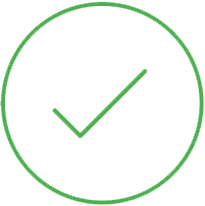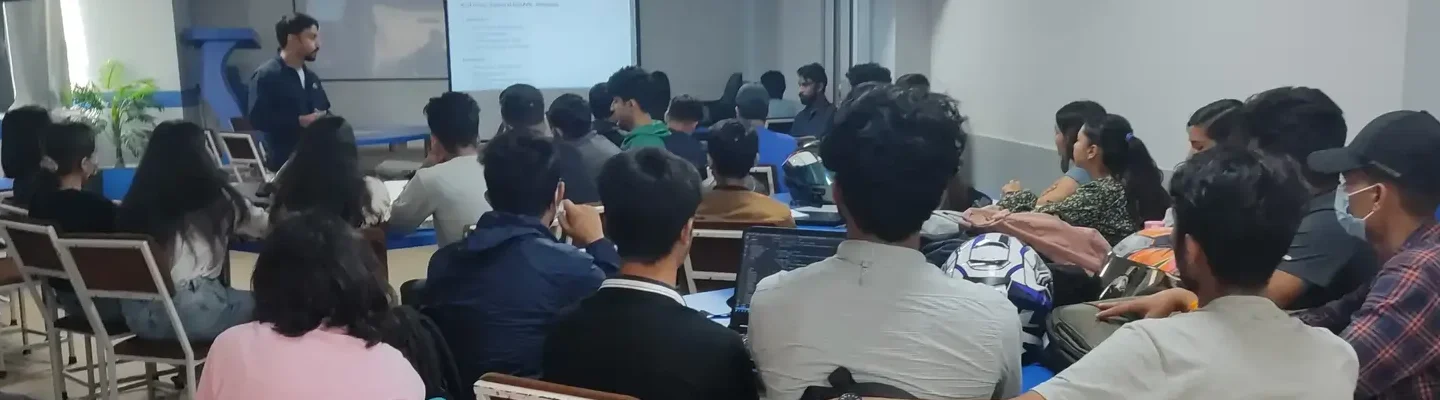Designing for Mobile: Key UI/UX Principles to Engage Mobile-First Users
Mobility has gained enormous importance hence redefining its use with technology and service delivery and consumption. As smartphone interaction time has been on the rise, a business must also have a properly designed mobile to create the right perception and thrive. The guarantee of convenience and stylish design of a menu is aimed at creating optimal interaction with the narrow-focused theme and the proper layout of the window space. Mobile UI/UX design, as a practice of design, requires its practitioners to navigate working creatively and to do so while constrained by the parameters of the platform, including the behavioural dynamics of the smartphone environment, or limited screen space and touch-based interactions. Mobile UX design can be employed with heed to mobile UX design principles and even more optional information can be incorporated based on the availability of special examples of mobile UX design. While designing an Android mobile UI or when adding some value to the mobile app UX design, the aim is to create the feel or the aura that makes the users come face to face with interfaces that have a natural and almost free-flow feel to them.
Creating for mobile—that is building a digital experience, interface, or application for handheld devices—has its limitations but also its benefits; some more upon which more will be said later, are its difficulties: the key limitations being screen adjustments and optimization issues. By incorporating mobile UX best practices and simplicity and accessibility, businesses can respond and meet the expectations of the target clients. A substantial mobile UI/UX design approach adds to the level of user experience while being able to address other organizational objectives in a mobile-centric environment.
Key UI/UX Principles for Mobile Design
1. Mobile-First Design
Mobile-first means designing a web resource specifically with the use of mobile devices which then creates the basis for transitioning the resource to desktop devices.
- Prioritizing Mobile: The mobile-first approach is about adapting to the smallest device, then solving for that screen and then adapting to the larger device. As this allows failure on features of importance while giving the users on mobile, an extremely clear and effective environment.
- Responsive Design: The property of responsiveness allows web pages to be optimized for use in a wide range of devices and addresses the issue of the screen-size dependency of layout. In any YouTube app; be it a mobile application or one that a user may use on their tablet, the user will find that the performance and the interface are unique and matching.
2. Simplicity and Minimalism
Simplicity is the guiding principle that should be followed to create successful mobile designs.
- Clean and Intuitive Interfaces: Simplicity is achieved by the designs presented to avoid adding extra load into the brains of the user in order to have a smooth interface and sped-up flow. Simple interface designs are centrally oriented to draw attn to main icons while Subtle and unobtrusive interfaces are good for subconscious flow.
- Prioritizing Core Features: This implies that any element or feature of a mobile application should be presented on the screen in a way that only the most basic elements and functions are seen. This is because complicated extras or bundled choices can confuse clients and impact negatively the interface.
3. Touch-Friendly Interactions
Desktop interfaces are suited to mouse pointers while mobile devices naturally interface with touch screens; interactions should therefore be designed with the fingers in mind.
- Large, Tappable Elements: It can be inferred that buttons and other interactive elements should be big enough to allow finger taps without annoyance. The minimum tappable area is usually set to 48x48 pixels.
- Clear Touch Targets: Controls should also be well separated enough to minimize cases of the touch accidentally getting on the wrong element. Small buttons that are placed close to one another increase the chances of the user making mistakes and would not be optimum for usability.
4. Clear and Concise Content
Cut, copy and paste many mobile users do not read and therefore, presentation of information must be in simple ways that the user can easily understand.
- Scannable Content: Headings, subheadings, and bullets make it easier for a user to find everything he or she is looking for. Do not write very long paragraphs because they do not encourage interaction.
- Readable Typography: Fonts should be also friendly on the small screen and a size of 16px or more is preferred for the body copy. Do not use fonts which are way too fancy, as it can weaken the legibility of the text.
5. Contextual Awareness
Mobile devices are carry-around and flexible, they enable designers to create experiences that are context and usage-aware.
- Personalized Experiences: This way the user data for example browsing habits and preferences can be used to make personalised interactions. For instance, recalling the frequently used features, and placing them before users can improve convenience.
- Location-Based Services: Through GPS data, custom content is possible, for instance, suggestions of businesses around a particular area or special offers within the area. It adds relevance and value back to the experience for users.
Applying the above principles of UI/UX designing when designing for mobile provides your designs with a user-centred design, user-friendliness, and beauty. Mobile first means taking the mobile context into account, keeping interfaces simple and clean, focusing on touch interactions, improving performance, creating compelling and clear content, and using contextual data to meet users' and business needs.
Why TechAxis's UI/UX Training Course will help you?
TechAxis provides a comprehensive and balanced UI/UX Design training course, blending conceptual paradigms, practical methodologies, and tools like wireframes, prototypes, and usability metrics to equip learners with both foundational and advanced knowledge. The course emphasizes hands-on projects that simulate real-life design challenges, enabling students to translate theoretical understanding into practical skills aligned with market needs. With expert instructors offering direct insights and personalized guidance, learners gain industry-relevant skills, avoiding common pitfalls and sharpening competencies to stay competitive. Additionally, the training focuses on building a strong portfolio to showcase problem-solving abilities and prepare students for employment or freelance opportunities. TechAxis ensures a practical, consultant-oriented, and market-driven approach to ready learners for the dynamic field of UI/UX design.
Conclusion
The concepts of mobile UI/UX design are useful and valuable in designing a positive mobile user experience. First aims to emphasize the ever-increasing mobile internet users so it makes sense to adopt a mobile-first strategy Additionally, by keeping things simple and minimal it provides real value and the key focus holds the core aspects of the app or site. Some of the features that help the website to have better functionality include touch-friendly interactions and the fact that it can load very fast. Moreover, writing clean and focused content and considering locality helps keep your designs user-oriented.
To facilitate the above principles and with the congested environment characteristic of the digital environment it is critical to learn from experts. To learn these skills, TechAxis offers the UI/UX Training Course that is supplemented by practical classes designed to prepare you for success. Be it a newcomer in the UI/UX sector or someone willing to enhance their skills, at TechAxis one gets the right resources and direction to implement the same. Mobile design trends of the future include Augmented reality, the voice interface, artificial intelligence and more importantly personalized experiences. It is therefore vital to keep abreast with these advances to keep on producing designs that appeal to the end users. Don't be left behind in advancements in mobile UI/ UX design, join TechAxis now for an updated series. There are several steps towards career advancement and taking this next step will not disappoint you!