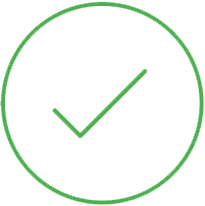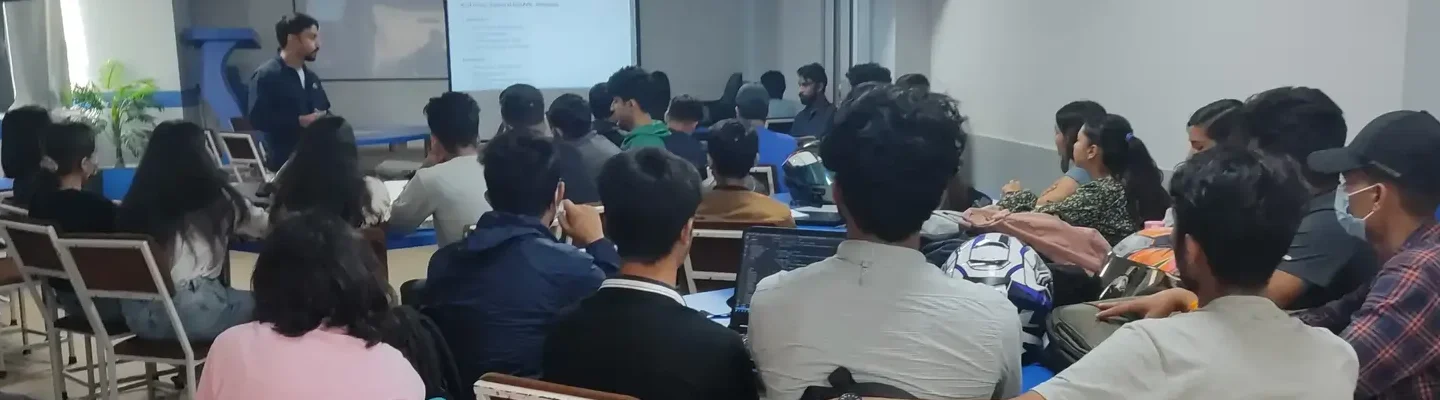Course overview
Mastering professional page layout is within reach! This comprehensive Adobe InDesign training course offered right here, equips you with the skills to create stunning brochures, magazines, books, and more. Learn to utilize industry-standard tools for layout, typography, graphics, and prepress essentials. Whether you're a designer looking to expand your skillset or a complete beginner eager to enter the creative field, this course empowers you to bring your design vision to life in InDesign.
Crafting Stunning Layouts
Designing visually appealing layouts in Adobe InDesign requires you to become proficient in fundamental strategies that improve the aesthetic appeal and efficacy of your work. Explore Frames & Layers to see how important they are for structuring text, graphics, and other elements in your work. Make good use of layers to preserve clarity in complicated designs and expedite processing. The goal is to achieve visual harmony, and alignment and grids are essential tools. Discover how to use grids, guidelines, and alignment tools to create balanced, aesthetically beautiful, and structurally sound compositions. This guarantees that your designs are not only aesthetically pleasing but also user-friendly and practical. Using styles makes your publications look polished and professional by streamlining the design process, improving readability, and reinforcing your brand's visual identity. With these abilities, you can design layouts that not only adhere to industry standards but also successfully convey your message to your target audience.
Enhancing Your Publications
Improving your publications with Adobe InDesign entails becoming proficient in critical methods that raise both aesthetic appeal and usability. To successfully design and style tables and ensure clean, well-organized data presentation in your layouts, dive into Tables & Data Integration. Gain an advanced understanding of Colors & Swatches to utilize color theory concepts. Develop unified color schemes that enhance the visual style of your magazine, increasing reader interest and visual impact. Explore Effects & Transparency for adding dynamic visual components. Try varying the transparency and effects in your designs to provide focus, visual interest, and depth. These abilities enable you to produce polished products that successfully enlighten and fascinate readers.
Preparing for Print & Digital
Learn the pre-press workflow so that you can carefully prepare InDesign documents for printing high-quality pages. Discover how to adjust color, set bleed settings, and get files ready for commercial printing. Examine the process of exporting InDesign documents for interactive PDFs that include audio and video components. Recognize Nepal-specific digital publication choices and optimize your designs for web and mobile platforms. Learn about prevalent printing technologies, paper sizes, finishes, and other aspects of local printing practices in the world. Discover the best ways to share files with printing companies so that you can guarantee smooth communication and precise design replication.
Career Opportunities
An Adobe InDesign training course unlocks a world of creative career possibilities! Here's are few of the career opportunities:
- Graphic Designer: InDesign is a cornerstone tool for graphic designers. Use your newfound skills to craft visually compelling marketing materials, publications, and branding elements.
- Layout Artist/Production Artist: This role involves meticulously assembling text and visuals using InDesign templates to create print or digital layouts.
- Publication Designer: Specialize in designing magazines, newspapers, or books, utilizing InDesign's advanced layout and typography features.
- Marketing Specialist/Freelancer: InDesign expertise empowers you to create engaging marketing materials like brochures, presentations, or social media graphics for various clients.
- Art Director: Lead design teams and projects, overseeing the creation of layouts in InDesign and collaborating with other creative professionals.
Teaching Methodology
- Structured curriculum for beginners.
- A combination of lectures, hands-on laboratory activities, and case studies.
- Group discussions that allow a more engaged and productive learning experience.
- Flexible options: either online or in-person delivery.
Prerequisites
- Good command of the English language.
- Good knowledge of Basic Computer Skills.
- Basic Knowledge of Graphics Designing would be a plus.
- Understanding of Software and Software installation.
Become an InDesign Master for the Nepali Publishing Industry Enroll Now in Mastering Adobe InDesign and take your design skills to the next level! Start Creating Professional Publications Today.