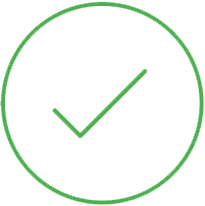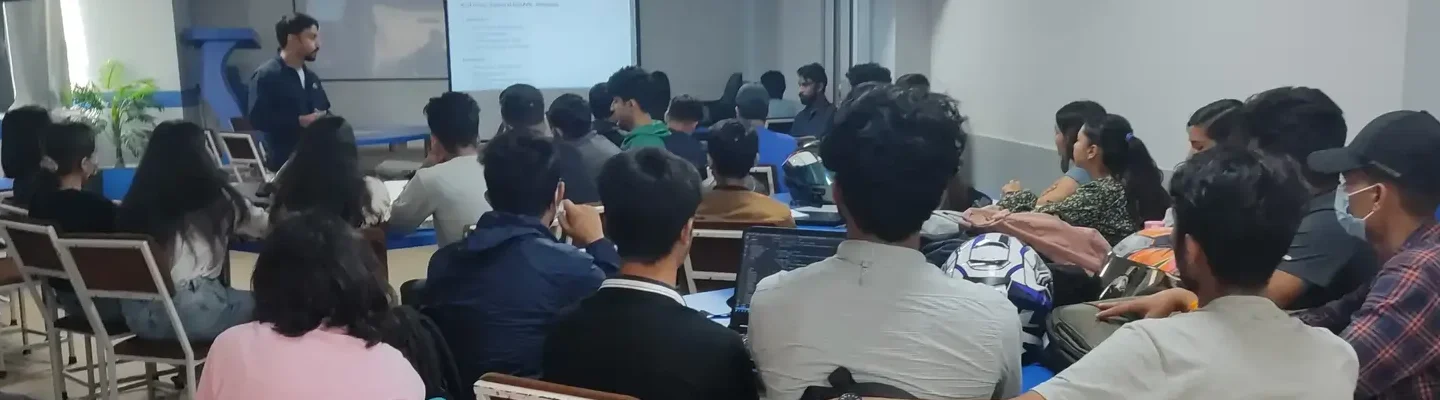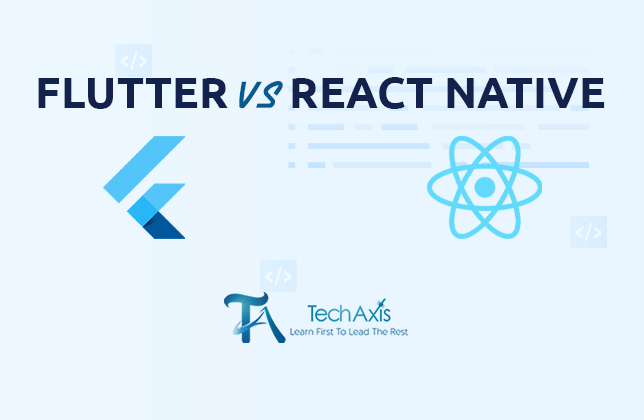Introduction
TechAxis’s MERN Stack Training in Nepal is carefully crafted to give you the skills and hands-on experience required to thrive in today’s competitive tech industry. Whether you’re just starting, looking to advance your coding abilities, or want to become an expert in full-stack web development, our course offers everything you need to succeed.
The Nepali IT industry is experiencing rapid growth, fueled by a surge in digital innovation and a burgeoning startup ecosystem. To thrive in this dynamic environment, skilled full-stack developers are in high demand.
The MERN stack is a popular JavaScript-based technology stack for building dynamic web applications.
- MongoDB: A NoSQL database that stores data in flexible, JSON-like documents.
- Express.js: A lightweight and flexible Node.js framework for building web applications and APIs.
- React.js: A powerful JavaScript library for building user interfaces, known for its component-based architecture and efficient rendering.
- Node.js: A JavaScript runtime environment that allows developers to execute JavaScript code outside of a web browser, enabling server-side development.
Imagine building robust web applications, mastering both front-end and back-end development, and standing out as a developer in one of the most in-demand fields. MERN Stack isn’t just a trendy framework—it’s the backbone of modern web development. Our training is not just about teaching you coding; we provide real-world projects and experiences, giving you the tools to build a successful career in web development.
Course Overview
We are more than just a training provider—we are a leading IT Training Institute in Nepal, known for delivering advanced programs that align with the demands of today’s tech industry. Our MERN Stack Course in Nepal stands out for its comprehensive syllabus and practical, hands-on learning emphasis. It is one of the best full-stack development training programs available in Nepal. Whether you’re considering online classes or in-person sessions, this is your opportunity to master full-stack development from a renowned institution.
TechAxis's MERN Stack Training in Nepal provides a comprehensive learning experience, covering foundational concepts to advanced techniques. The curriculum delves into JavaScript fundamentals, including ES6+ features, and then transitions to mastering Node.js and building robust back-end applications with Express.js. You'll gain proficiency in React.js, learning to create dynamic and interactive user interfaces with components, state management, and routing. The course also explores MongoDB, a NoSQL database, and its integration with the MERN stack. Throughout the program, you'll engage in hands-on projects, culminating in the development of a complete full-stack application, applying your knowledge and building a strong portfolio.
The tech landscape is continuously evolving, and full-stack developers are now more in demand than ever. The MERN Stack—MongoDB, Express.js, React, and Node.js—offers a powerful and efficient framework for developing dynamic web applications.
Our MERN Stack Training Course will ensure that you don’t stay up to date with these trends but can push ahead of the competition by gaining mastery over this technology stack. Our MERN Stack Course is meticulously designed to provide an in-depth understanding of front-end and back-end development. You’ll work on real-world projects, mastering essential tools and technologies like MongoDB for database management, Express.js and Node.js for backend logic, and React for building responsive user interfaces. Whether you're a beginner looking to start a career in web development or a seasoned developer aiming to upgrade your skills, our training will equip you with the expertise to excel in real-world applications.
Objective of the MERN Stack Course
The demand for MERN Stack Developers is rapidly growing in Nepal, as companies seek professionals who can build full-stack applications with efficiency and precision. Our MERN Stack Course is crafted with one goal in mind: to provide you with the knowledge and practical skills needed to thrive in this exciting and dynamic field.
By the end of the course, you will have a solid grasp of full-stack development, covering both front-end and back-end technologies. You’ll learn how to create seamless, interactive web applications using MongoDB, Express.js, React, and Node. Js—the essential components of the MERN Stack. These skills are vital for anyone looking to become a successful developer in Nepal’s fast-paced IT industry. What sets us apart is the added focus on project-based learning, ensuring that you not only understand the concepts but can apply them in real-world scenarios.
We offer 100% practical, hands-on MERN Stack Training, both online and in-person, making it accessible to learners across Nepal. For those who prefer remote learning, we offer our MERN Stack Course Online which delivers an in-depth understanding of full-stack development. Through real-world projects and the guidance of our experienced instructors, we prepare our students for MERN Stack or Full-stack internships and job opportunities in IT companies, in Nepal as well as abroad. For more information, feel free to contact us!