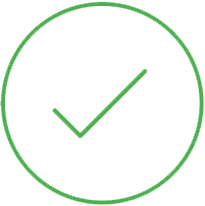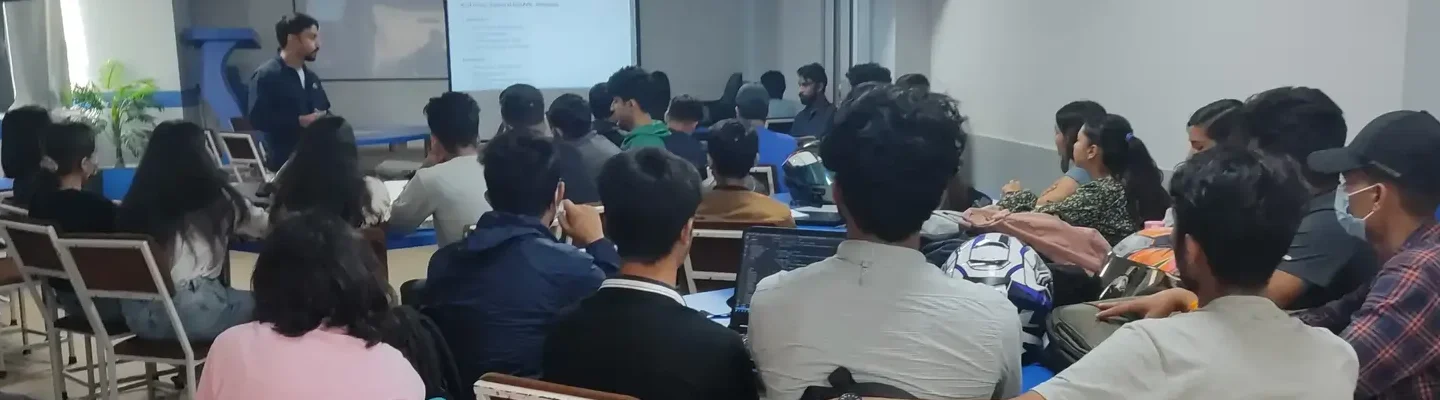Course overview
Ready to transform raw footage into captivating videos? Building your video editing foundations is the first step! This involves mastering the essentials of organizing clips, making precise cuts, and adding transitions for a smooth flow. You'll also explore audio editing to enhance the soundscape. By nailing these fundamentals, you'll be well on your way to crafting professional-looking videos that tell engaging stories.
Under this Video Editing Training Course, you'll also understand the importance of media management and how to create a structured workflow. Explore methods for categorizing and labeling your media, setting up bins, and using metadata to keep your project files organized. For creating stories that flow naturally, get proficient in basic editing techniques including trimming, cutting, and transitions. Develop compelling story arcs, be aware of continuity editing, and be consistent. To enhance depth, master advanced editing methods including montage, parallel editing, and cross-cutting. Try out different transitions to improve the impact and flow of your video.
After you've established the basic structure of your video, it's time to add high-quality music, eye-catching graphics, and captivating text. The key strategies in this area will help your videos stand out and connect with viewers. Learn how to edit and mix audio, and add sound effects and music, all to create a professional audio experience to present to people. Explore techniques for synchronizing audio with video, adjusting volume levels, and removing background noises. Dive into advanced audio editing tools such as equalizers, compressors, and reverb to enhance your sound. Master the basics of color correction and grading techniques to enhance the visual quality of your videos to make them more realistic and presentable with the likes of adjusting brightness, contrast, saturation, etc. to establish the mood and tone of your video using tools like LUTs (Lookup Tables) and scopes. To add information and visuals, learn how to craft catchy titles, captions, and lower thirds. Learn the fundamentals of text design such as positioning, color, and font selection. Investigate title animation strategies to draw in viewers. Make sure that the text complements the video without taking over by using it to direct viewers' attention and communicate important information. Use captions to increase accessibility.
Advanced Methods for Editing Videos:
- Motion Graphics & Overlays: Explore methods for adding simple motion graphics and overlays to your video productions to improve aesthetic appeal and successfully communicate information.
- Multicam Editing: Learn how to edit video taken with numerous cameras so that you can produce dynamic and captivating scenes that fluidly transition between various points of view.
- Video Effects & Transitions: Turn basic cuts into fluid, eye-catching transitions that draw in viewers by utilizing the creative application of video effects and transitions to give your videos polish and flair.
Optimizing for Online Platforms
Optimizing your videos for different online platforms is essential to increasing reach and engagement in today's digital landscape. This includes all the necessary tips to make sure your videos look good on social media in Nepal and websites like YouTube.
- Understanding Video Codecs & File Formats: Acquire knowledge of different video codecs and file formats appropriate for social media in Nepal and online platforms such as YouTube. Recognize the benefits and drawbacks of codecs like VP9, HEVC, and H.264. To ensure smooth streaming and high-quality uploads, choose the appropriate codec and format.
- Exporting for Different Devices & Platforms: Discover how to balance quality and file size by modifying resolution, bitrate, and frame rate to optimize video exports for various platforms and devices. Recognize the platform-specific needs to satisfy the criteria set by Facebook, Instagram, TikTok, and YouTube. To expedite your workflow and guarantee constant video quality throughout uploads, create presets for every platform.
- Creating Engaging Thumbnails & Descriptions: This involves mastering the visual and textual appeal for popular social media platforms, by using attention-grabbing thumbnails that encourage clicks and developing compelling video descriptions that summarize the content to enhance your video visibility and make the audience interact with your video projects more.
Career Opportunities
A career in video editing offers a vast array of opportunities, from working in the fast-paced world of broadcast news to the creative realm of filmmaking. Here are some of the specializations you can explore:
- Film and Television Editor: You'll be responsible for assembling footage shot on location or in a studio into a cohesive story. This could involve documentaries, feature films, television shows, or commercials.
- Motion Graphics Editor: You'll create visually appealing motion graphics using software like After Effects, often used in explainer videos, social media content, or presentations.
- Corporate Video Editor: You'll create videos for businesses, such as training videos, product demos, or marketing materials.
- Freelance Video Editor: You'll work with a variety of clients on different projects, offering flexibility and the ability to set your rates.
- Online Video Editor: You'll edit short-form content specifically designed for online platforms like YouTube or social media.
Teaching Methodology
- Structured curriculum for beginners.
- A combination of lectures, hands-on laboratory activities, and case studies.
- Group discussions that allow a more engaged and productive learning experience.
- Flexible options: either online or in-person delivery.
Prerequisites
- Good command of the English language.
- Good knowledge of Basic Computer Skills.
- Basic Knowledge of Graphics Designing would be a plus.
- Understanding of Software and Software installation.
Become a Video Editing Master in Nepal. Enroll Now in Mastering Video Editing and start creating professional-looking videos today! Edit Your Story into Existence!