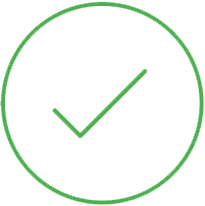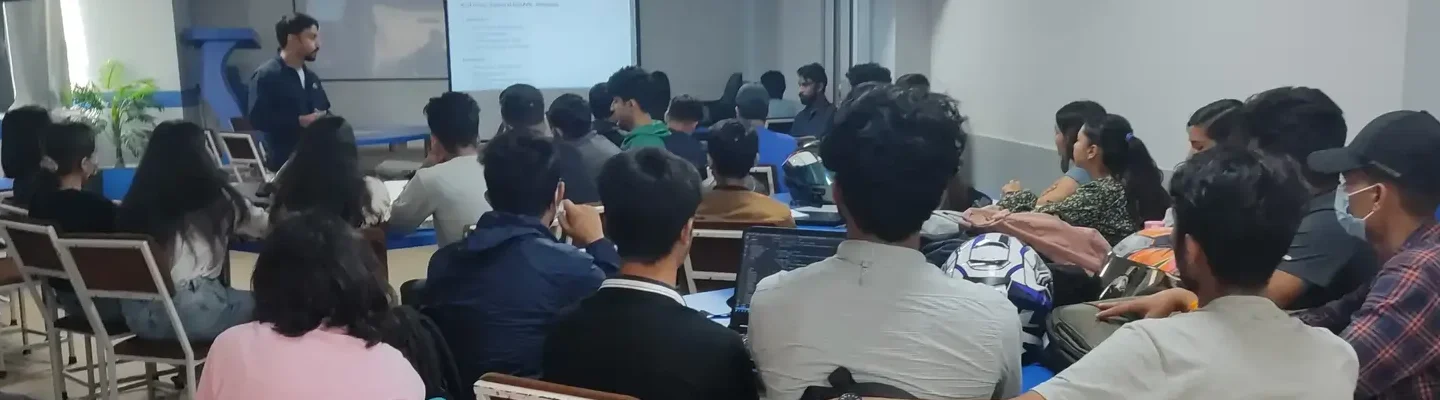Which is better Graphic Design or UI-UX
In today's digital age, the design of a product plays a crucial role in its success. Whether it's a website, mobile app, or software, the design must be intuitive, visually appealing, and user-friendly. Two fields that play a vital role in achieving this are UI/UX design and Graphic Design. Both fields offer unique skill sets and are in high demand in the IT industry.
UI/UX design focuses on improving the user experience of a product, while Graphic Design focuses on the visual aspect of a product. Both fields work together to create products that are not only aesthetically pleasing but also provide a seamless experience for the user. But what is the difference between UI/UX and Graphic Design, and which one is better? Let’s find out.
Best Practices for Combining UI/UX and Graphic Design
The best practices for combining UI/UX and Graphic Design start with collaboration between the two teams. UI/UX designers and Graphic Designers need to work together to ensure a cohesive design that not only looks good but also provides a great user experience. Communication is key in this process, and both teams need to understand each other's strengths and weaknesses.
It's also important to consider the user's needs and preferences when combining UI/UX and Graphic Design. The design should be user-centered and meet their needs and expectations. This can be achieved through user research and testing. Here are some best practices for combining UI/UX and graphic design in detail.
Define Objectives
Before starting the design process, it's important to define the objectives of the project. This will help ensure that both the UI/UX and graphic design teams are working towards the same goal.
Balance Aesthetics and Functionality
The design should be aesthetically pleasing, but also functional and user-friendly. UI/UX designers should work with graphic designers to create a design that is both visually appealing and functional.
Collaboration
UI/UX and Graphic Design should work together from the beginning to ensure that the product is both functional and visually appealing. The two teams should communicate regularly and provide feedback to each other to ensure that the final product meets the needs of the user.
Testing
Regular testing and feedback can help ensure that the product is meeting the needs of the user. UI/UX designers should conduct user testing to identify any issues with the product and make necessary changes. Graphic designers should also provide feedback on the visual design to ensure that it is aesthetically pleasing and effective.
Comparisons and Differences between UI/UX and Graphic Design
UI/UX design is all about improving the user experience of a product, while Graphic Design is about the visual aspect of a product. UI/UX designers work to create user-friendly interfaces that are easy to navigate and provide a seamless experience for the user. Graphic Designers, on the other hand, focus on creating visually appealing designs that communicate a message effectively.
Both of these fields offer great career opportunities as they have their own unique set of skills and are crucial in the development of a product. However, there is often confusion regarding the difference between UI/UX and Graphic Design. Below are the detailed comparisons and differences between UI/UX and Graphic Design.
Key Responsibilities
UI/UX
UI/UX designers are responsible for improving the user experience of a product. They work to create user-friendly interfaces that are easy to navigate and provide a seamless experience for the user. Key responsibilities of UI/UX designers include conducting user research, creating wireframes and prototypes, and testing and iterating on designs.
Graphic Design
Graphic Designers are responsible for the visual aspect of a product. They focus on creating visually appealing designs that communicate a message effectively. Key responsibilities of Graphic Designers include creating designs for print and digital media, working with clients to understand their needs and preferences, and using design software to bring their designs to life.
Skills and Tools
UI/UX
UI/UX designers need to have a strong understanding of user-centered design principles, as well as research and testing methods. They also need to have a good eye for design and be able to create wireframes and prototypes using tools such as Sketch and InVision.
Graphic Design
Graphic Designers need to have a strong understanding of design principles, as well as an eye for color, typography, and composition. They also need to have a good understanding of design software such as Adobe Photoshop and Illustrator.
Career Paths
UI/UX
UI/UX designers can work in a variety of industries, including tech, finance, healthcare, and more. They can also choose to specialize in a specific area, such as mobile app design or web design.
Graphic Design
Graphic Designers can work in a variety of industries, including advertising, marketing, and publishing. They can also choose to specialize in a specific area, such as branding, packaging design, or editorial design.
Both UI/UX and Graphic Design offer rewarding career paths with opportunities for growth and advancement. With the right training and experience, you can become an expert in your field and contribute to the development of products that make a difference in people's lives.
Also learn about How is graphic design convenient to set up your promising career
Conclusion
UI/UX and Graphic Design are both important fields in the IT industry, with a wide range of career opportunities. Understanding the differences and similarities between the two fields and knowing the best practices for combining them can lead to the creation of a product that not only looks good but also provides a great user experience.
TechAxis is a leading IT training academy in Nepal and it offers comprehensive UI/UX training courses and Graphic Design courses in Nepal. Our courses are taught by experienced professionals and cover the latest industry trends and technologies. Connect with us now and take your first step toward a rewarding career in UI/UX or Graphic Design.