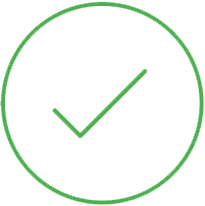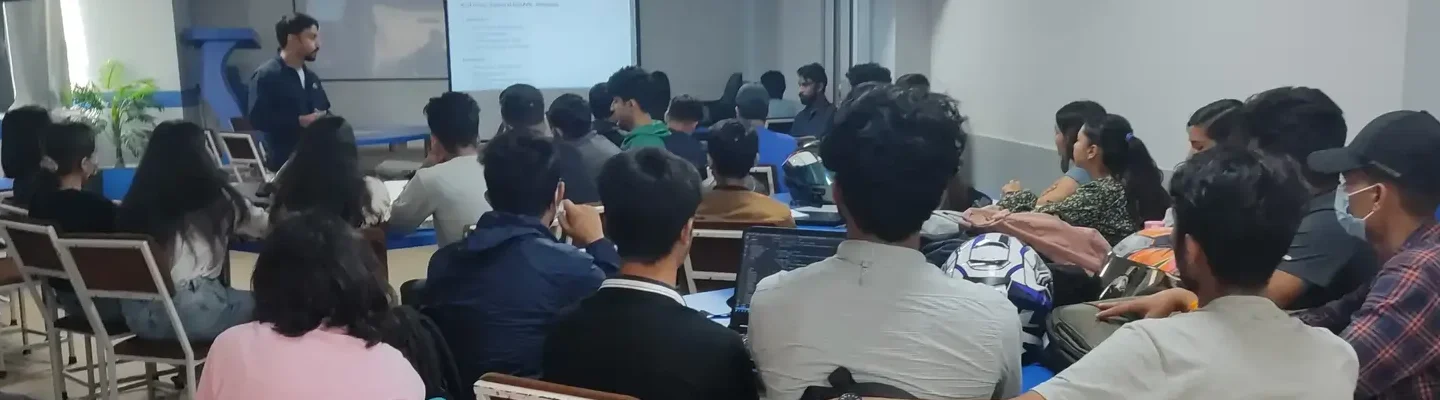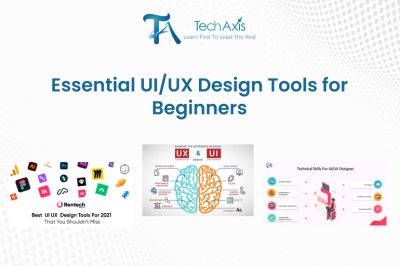
Essential UI/UX Design Tools for Beginners
With short attention spans and an abundance of information available at their fingertips, users need to be impressed from the start today. Adobe’s research shows that a poorly laid out website is off-putting and 38% of users would not frequent it. Just think about what it would be like to go to a website or app and try to use it, only to find buttons that aren’t seamless and confusing graphics. The likelihood is almost assured that any site or app that has that kind of layout would be quickly dismissed. This points towards the importance of how the UI/UX design interface forms part of the users’ experience and retention.
Below, this article will explain why UI/UX design is important when designing perfect digital products. UI (User Interface) considers the outer shell of the product, while UX (User Experience) is concentrated on the usage of the product. Combined, they defined natural, easy-to-use experiences which can benefit a brand and, consequently, the customer. In this article, you will learn about the six general concepts of UI/UX design based on examples of good and bad design. In this article, there are strategies as to how business and design can meet to increase the capabilities of a convenient, beautiful, and easy-to-use service for a user. By the end of the course, you will not only understand how UI and UX design impacts users’ behaviour impact and the actual value it can bring to the table for your business, they start with the users’ engagement and end with higher conversion rates.
Understanding UI/UX Design Tools
Even though UI (User Interface) and UX (User Experience) look at similar questions, they are crucial for the design of digital products that are attractive and intuitive. This aesthetics of a product means that UI design concentrates on the appearance of an interface – its buttons, icons, and colours – making the interface as attractive as possible. UX design, in contrast, is more focused on the total experience a user has when using a product and regards ease of use, utility and navigation. Simply, UI enhances and complements the UX, and vice versa, producing coordinated and entertaining interactions with the online environments.
To accomplish these targets, designers use specific UI/UX tools that can help to reduce time and improve work. These tools are therefore invaluable, as they contribute toward increasing productivity so that designers can prototype, iterate, and experiment with ideas on the fly. For example, Figma, Sketch, and Adobe XD used in designing interactive prototypes assist in determining how the user is going to engage with the product at the design conceptual stage. Besides time effectiveness, this is more reliable because it reduces the chance of making mistakes in the final result. In addition, UI/UX design-creating tools can encourage cooperation. Some of these tools provide sharing and feedback capabilities that can be done in real-time, allowing quick interchange between team members, other interested parties and clients. The benefits of this approach include early involvement to uphold user and business needs, thus minimizing the possibilities of having to redesign later possibility, hence incurring more costs.
Essential UI/UX Design Tools for Beginners
- Figma: Figma is an effective solution that works in the cloud and is also characterized by high collaboration capabilities, where one project can be used simultaneously by more than one user. Aimed at UI/UX design, Figma comes equipped with vectors, prototypes, and design systems; and for that, it can be a great solution for novices who work in teams or are in need of feedback from clients. The prototyping sub-tool lets users build designs for action, offering the perfect testing environment for fresh concepts. The more popular use of Figma is in designing websites, mobile applications, and software dashboards. New users can design a mobile app, invite a team, and get feedback within the app’s interface. Figma is being utilized by such companies as Uber and Zoom.
- Adobe XD: Adobe XD as a UX design tool is a component of Adobe Creative Cloud with modules for vectors and prototypes. It can easily be used alongside other Adobe products such as Photoshop and Illustrator, through an import function that enables users to import assets into their project. It has a simple design hence easy to learn by those who worked with Adobe products since they share similarities. The tool offers strong prototyping features that make it easy for novices to design intricate prototypes within a short period; integration with other Adobe tools to increase efficiency. Adobe XD is ideal for web designing & mobile application designing. This can also be seen in the form of how a beginner can layout a website and connections between UI and link for a clickable prototype for usability testing.
- Sketch: Sketch is a UX/UX design tool for macOS that uses vectors, and has a simple interface and a great variety of plugins. It has tools such as symbols and libraries to ensure designers achieve the necessary uniformity in various projects. Sketch is a great tool for new designers who can easily learn its interface and create nice, clear vector images to scale. The above plugin list enables new users to expand Sketch functionality without professional skills and makes it diverse and suited for every user. Sketch is perfect for mobile application design as well as web design. New users can create an icon set that can be used continually, such as buttons and other graphical objects. Apple and Google have been among the company’s clients that have leveraged Sketch to design its interfaces.
- InVision: InVision is a tool designed mainly for prototyping and sharing. It means that designers can transform static designs into interactive prototypes using various features for comments, versioning, and presentation. InVision is very easy its use, and if you are a beginner or a designer – this application is just for you. It also lets the customers embed designs from Sketch or Photoshop, which may be converted to prototypes for feedback and subsequent revisions within a short time. A common example of using InVision is applying designs, which already include functional interactions, to clients and/or other stakeholders. Newbies can design a basic realistic application or a feedback layout that will show how it works and get feedback
- Balsamiq Mockups: Balsamiq Mockups are a tool for rapid prototyping as it is simple and have low resolution, drawing lines, and bubbles so that aspects like colour combinations and borders are not diverting the designer’s attention to them. They are fine when it comes to quickly generating ideas and drawing drafts of wireframes. Balsamiq is appropriate for novices or individuals who do not require high design competency to build low-fidelity prototypes. In the first stages of hashtable development, it can help designers minimize the amount of time spent planning layouts and functionality. The tool most specialized in brainstorming and wireframing is known as Balsamiq. Not surprisingly, novices can lay out a site or application’s skeleton, thereby outlining both the application and the flow of a site or app before going further into specifics.
Additional Tools to Consider For UI/UX Designing
- Wireframing tools: Axure RP is a great tool due to its extensive features which include the ability to create detailed and interactive wireframes, some of which include dynamic panel and condition logic; therefore it is appropriate for complex diagrams. On the other hand, Moqups is a leaner, purely web-based tool for rapid sketching and blocked wireframes and diagrams that have great use for early-stage concepts.
- Prototyping tools: Principle and Framer would be great for building a prototype with the main area of the view being the interactive prototype. Framer is best known for its fidelity and realism, of the implemented GUI elements, where designers can add interactions, including animations, and some implementation in the form of pure CSS code, which makes Framer ideal for creating production-quality prototypes. Specifically, A design principle tailored toward motion design is great for showcasing animations and interactions to describe app switches and navigational flows.
- Collaboration tools: While Miro and Mural are considered interactive whiteboards, the teams have the opportunity to work simultaneously. All of these platforms are good for brainstorming, constructing user flows, and designing walkthroughs, particularly when the team is dispersed. Sticky notes, diagrams, templates and other collaborative features which assist the team during the design thinking process are available in both tools.
- Colour palette generators: Both Colours and Paletton can be considered helpful for designing and picking up appropriate colours. Colours help the designers in creating naturally harmonic sets of colours where the overall look of the UI will seem neat and beautiful. Paletton is a tool in which designers can change the hue, tone and shade of colour schemes and can be certain that they result in an even more effective and visually stunning combination of said colour schemes.
Choosing the Right Tools for Your Needs
- Project Requirements: If your venture is on the complex end, then select tools that are also complex. For example, if you work on a flexible and variable application, it will be appropriate to use Figma or Axure RP because of more features in prototyping. For easier projects or just for wireframing, Balsamiq or Moqups may be enough.
- Personal Preferences: Therefore, the choice of the right tools should depend on your design style, as well as the process you run through. Some designers like Sketch due to its wireframe approach whereas, other designers opt for Figma due to its collaborative tools. Harking back to the ‘tool’ idea, it has to be borne in mind that the tools have to feel like an extension of you.
- Budget: Most of the tools come as freeware and/or with some sort of evaluation period but if you want to get more bang for your buck, you will have to pony up. For instance, Figma provides an open-basic plan that is quite limited in comparison to Sketch and Adobe XD which both demand the payment of subscription fees. Remember though, it must fit within your budget to balance with the opportunities provided.
Tips for selecting tools:
- Try Free Trials: Almost all design tools give away their software apps for a trial period or provide features of their software for free. To avoid being charged for something that is not beneficial, you should use the application or platform for a trial in free versions.
- Seek Recommendations: Get your preferred tools from experienced designers depending on your specialization or level of experience. They may witness the merits and demerits of each tool hence assisting you in making the right choice.
Conclusion
To conclude, the factors that have to be taken into account when selecting the proper UI/UX design tools are the requirements of the project that has to be designed, the designer’s preferences and the size of the budget. As for the tools each of them is suitable for different design tasks Figma, Adobe XD, Sketch InVision, and Balsamiq are all good options. Furthermore, the wireframing, prototyping, collaboration and colour palette options can make a huge difference to the design efforts. To effectively meet with success and fully understand the UI/UX concepts as these tools we recommend, you enroll for the UI/UX design training course in Nepal offered at TechAxis. TechAxis will give you practical exposure as well as consultations for making your layout simple yet effective in the competitive marketplace!