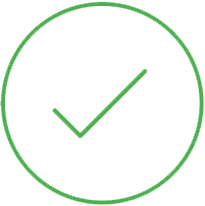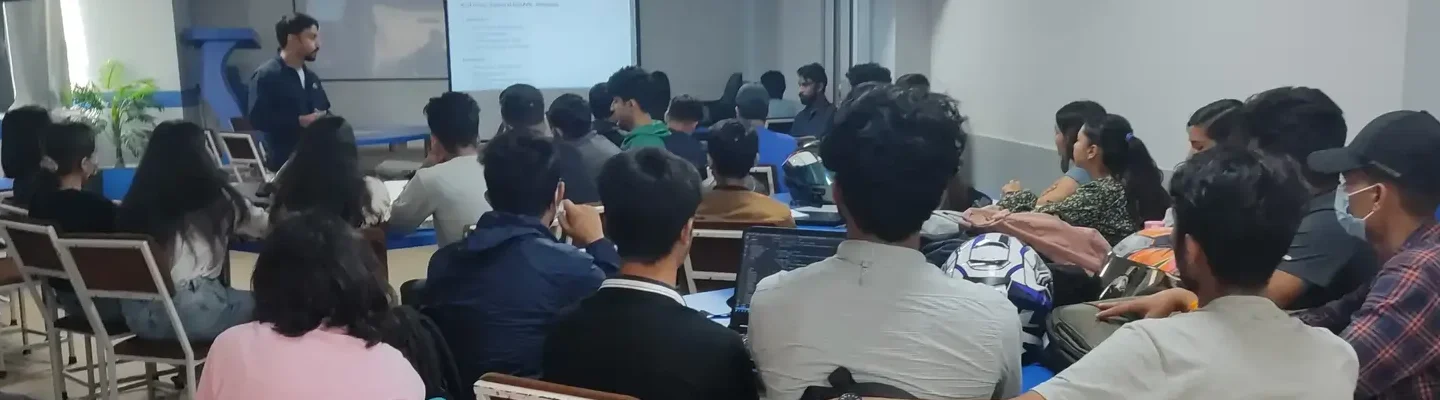Top 5 UI/UX Design Trends in 2024
UI/UX design pertains to the User Interface/User Experience, which essentially designs interfaces to improve usability and the engrossing appearance of interactive products. Concerning, UI design handles non-content aspects like arrangement, hues, and fonts, while UX design makes a point of the general user experience. As the increasing reliance on technology and the internet continues in current society, UI/UX design is thus a critical need in enhancing user engagement and thus retaining customers, enhancing conversions, and enhancing brand reputation. It is crucial for designers to always keep up with the UI/UX trends to be in a position to deliver results in the experiences of the modern world. Since user technology advances and changes in the expectations of technology, designers are forced to embrace new tools and methods. The objective of this article is to introduce the reader to the main UI/UX design trends for 2024. By focusing themselves on such trends, designers will always be able to produce unique, user-oriented and useful design solutions meeting the further development of digital technologies.
1. Microinteractions
Microinteractions are additional, discreet design elements within a system that perform basic useful actions, mainly feedback or instructions to the user. These fine-grained interactions are the micro-teams that take place within interface interactions, such as the click on a button, the move over an icon or the touch on an external screen. Although they may appear simple, micro-interactions are greatly responsible for enhancing the usability factor of digital interfaces. As mentioned above, micro-interactions prove to be very advantageous in the aspect of UI design. They immediately make the interface appear more active and give feedback almost as quickly as you can give it. For instance, upon a user clicking the “Like” button, a heart icon can come up to show the user that he did like it, giving the user a kind of achievement.
In the same way, micro-interactions make the interface more usable because they nudge users through specific tasks without overloading them. In addition, they can enhance simple messaging, making any form of communication more satisfying and exciting. Some of the great microinteractions are Pull to refresh animation where some loading spinner comes into view or Vibration when unlocking a Smartphone. Another good example involves the dynamic progress bar of form submission, which keeps the users updated on the process’s status taking place. This is because, through the use of micro-interactions, designers can add value to the user experience – making the digital interfaces appear to be more human and responsive.
2. Voice UI and Conversational Design
Conversational design and Voice UI have become very popular as the number of voice-based interfaces, such as Siri, Alexa, Google Assistant and so on, are increasing. These interfaces enable users to freely control devices and applications by speech, which makes the usage less dependent on the hand, and more natural and intuitive. Thus, the application of the voice interface grows steadily, and it is used more frequently on websites, applications, and smart devices. That makes voice UI an important trend in present-day web design. Nevertheless, the concept of voice challenges designers in some ways. This leaves voice UIs without tactile and visual feedback locally to assist them in the guidance of the user and the management of errors. Recall, natural language processing and user’s intentions are critical factors in designing voice interfaces.
However, in conversational interfaces, the language style, pronunciation, and other language features have to be planned so that all users using different accents and linguistic experiences can feel comfortable and happy. To design appealing conversational experiences, designers should concentrate on decoding and call-to-action, making the communications clear and easy to perform. Some of the feedback that users receive may involve checking on them or giving them instructions, and by doing so, they get confidence in the interface. It is also important to be fluent in responding as in a normal conversation between people and not programmatic and stereotyped. It is also necessary to highlight that the focus on personalization can even more enhance a user engagement experience by making voice interactions more natural.
3. Dark Mode and Low-Light Interfaces
Dark mode has become quite popular in the last few years as a lot of applications and websites now provide this feature. This design trend encompasses darker backgrounds overlaid with lighter texts and objects and gives a great modern feel. Clients tend to switch to dark mode for the cosmetic aspect and because it makes less reflection on one’s eyes during nighttime. The advantages of dark mode are not limited to a simple appearance. From the perspective of users, this is beneficial in three ways.
Firstly, it helps in reducing eye strain, whenever the device is used for long durations, and second, it causes little interference with sleep patterns due to its low emission of blue light.
Secondly, and probably more importantly, dark mode consumes less power on OLED and AMOLED displays because the dark pixels don’t illuminate as much. This in turn increases the battery life of portable/rechargeable devices, which makes the dark mode very utilitarian for users with energy-saving needs.
Some guidelines for the creation of a good dark mode distinctiveness are reciprocity, the accomplishment of a proper contrast ratio for minimizing the luminance, and the improvement of legibility. Do not use pure black because it is much too intense; instead, use only dark grey colours to give it that softer touch. They also need to be able to incorporate the brand colour and visuals to operate correctly at night while not compromising on the two aspects of being easily readable and aesthetically appealing.
4. Augmented Reality (AR) and Virtual Reality (VR)
Augmented Reality (AR) and Virtual Reality (VR), two emerging technologies closer to UI/UX design, are used to create a rich experience of the real environment inhabited by digital objects interactively. AR places virtual objects on top of the physical world seen through a smartphone or augmented reality glasses, while VR builds the whole environment seen through headsets. Such technologies are progressively being incorporated into applications, websites and games to provide people with various opportunities to interact with materials.
Potential applications of AR and VR can be brought in large numbers. In the case of e-commerce, customers may be able to wear clothes online or place their furniture at home to determine the prospective size they would make. In education, it facilitates learning by giving an imitation of the real-world setting that the learners have to proceed through. Navigation applications also integrate AR and place directions on the camera feed, whereas VR is commonly used in gaming and virtual tours, qualifying the experience for users. At the same time, the conception of augmented and virtual reality has its specifics. Since designers need to place their interfaces in the context of the physical environment or, on the contrary, in the virtual environment, they have to consider spatial interactions. Being easy to use and comfortable is important for users who are easily lost or confused. Simplicity is also key, where interfaces must remain clear, provide guidance and remain as free from distraction as possible. Also, performance plays an essential factor as low frames per second or low resolution can kill the fun.
5. Personalized User Experiences
The role of customization is skyrocketing when it comes to UI/UX because people expect the design to be created specifically for them based on their patterns. Through the technology of customizing the interfaces and the content, a designer can successfully come up with a better interface that satisfies the users more and thus users in the experience, resulting in better user retention rates, and better conversion rates. Personalization leads to the tying of brand and product association, which leads to the formation of a brand identity, making users more inclined towards product/service. The simplest way to make use of customization is to collect the information on users and analyze it. Obtaining users’ activities through cookies, using analytic dashboards, and surveys helps to understand preferences and patterns. Real-time data also helps be used by machine learning and AI as the formula to predict user’s needs and help to personalize the information output, according to the input fed into the system. Common uses of personalization features are, for example, recommendations of content, shows on Netflix based on user history, or products offered by Amazon based on past purchases. Another example is the adaptive interface that changes according to the user’s activity, like custom lists of musical tracks on Spotify or individual news feeds. These strategies improve the level of user interaction with digital products through personalization while making the interaction and corporate product experience a more enjoyable one.
Conclusion
In 2024, key UI/UX design trends like micro-interactions, voice interfaces, dark mode, AR/VR, and Personalization User Experience will be shaping the digital landscape. Staying updated with these trends is crucial for designers to create innovative, user-friendly experiences that meet modern demands. As technology evolves, mastering these trends can help designers stay competitive and deliver impactful solutions. For those looking to advance their skills, TechAxis's UI/UX Design Training in Nepal offers a comprehensive program that covers these emerging trends, helping designers grow and excel in their careers.