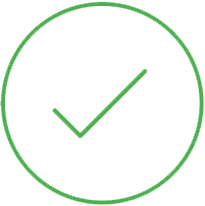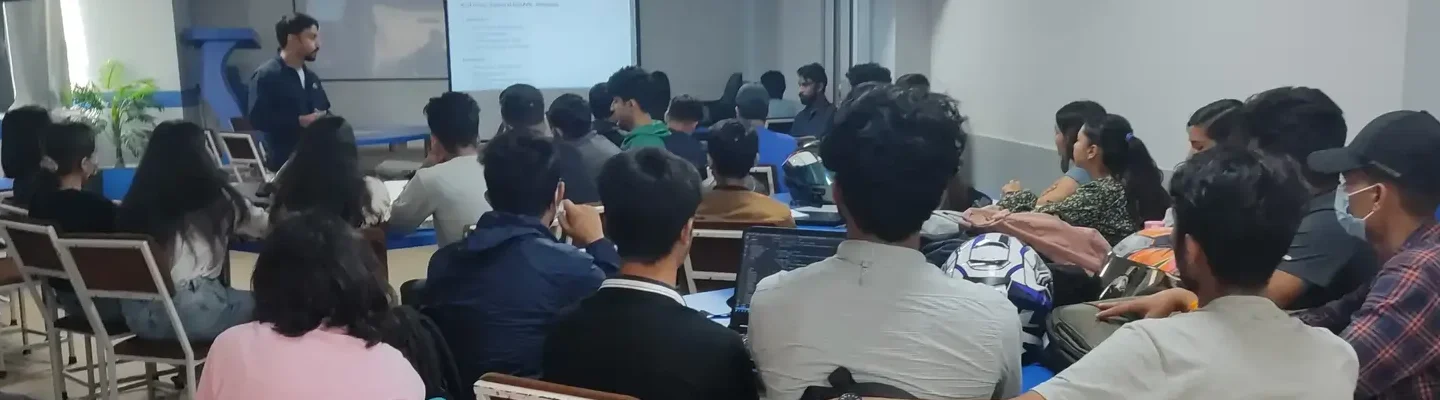How to Optimize Images for the Web Without Compromising Quality
Images are essential when it comes to website design to make the website more presentable and interactive. Still, one thing that is usually not well noted is that the use of images is the main cause of the slowness of the website or poor performance. For any business or person who wants to provide smooth web experiences, image optimisation is a great game-changer. The images used in website design not only contribute positively to webpage load time but also the ratings by search engines and overall user satisfaction—done correctly, without a loss of image quality.
Even when optimising images for the web, it is possible to use Graphics Designing tools like Photoshop to make the process quick and effective, while at the same time getting very clear and vibrant images. This sees to it that the pages load faster, have fewer bounces and improve overall performance. But how can you do this without compromising quality? In this guide you will learn how to optimize images for web usage using Photoshop, do step by step how to compress images, how to save uncompressed images for web usage, and other tips on how to enhance web performance. Essentially, whether you are at the designing end of the business or own a website, this skill must be learned in the modern world.
Understanding the Impact of Image Optimization
Optimization is not only about changing the dimensions of images but is an important step in the construction of a website. Optimized images are important because they reduce the size of images so that the website loads faster and takes less bandwidth. Fast-loading websites make visitors stick around and bounce rates are also cut to enable users to spend much of their time interacting with content.
Also, image optimization optimizes the quality of graphics that are relaunched to users through web applications without the need for slow internet connections or more powerful devices. Clients tend to trust and come back to those websites that perform with no problems caused by slow graphics pixelation.
Finally, given that search engine results are determined, to some extent, by the speed with which the site loads, image optimisation is important in achieving better search engine placement. Search engines also rank by speed and efficiency; therefore, optimizing the images appropriately can enhance the rank of any website and subsequently enhance traffic. Only image optimization is beneficial for users as well as search engines, and only to a certain extent.
Key Techniques for Image Optimization
Image optimization enables websites to stay fast, easy to use and nice to look at. If the given techniques are used and applied, a person will be able to enhance image file sizes while at the same time improving website performance as well as the search engine result page rankings.
1. Choosing the Right Image Format
The type of image format you choose determines its quality, file size, and functionality:
- JPEG: Most appropriate for pictures with lots of tones and different shades. It works with a very high rate of compaction, thereby enabling it to minimize the size of files it compresses and give out a high-quality result making it efficient when it comes to web use.
- PNG: Best for information that has to be seen through, like shading, or images that have to be sharp in only one colour. PNGs are larger than JPEGs but retain better image imagery and Sharpness.
- GIF: An 8-bit colour range good for web graphics or animations restricted to basic graphics such as banners and icons. It favours compressed picture files but does not favour complex images.
- WebP: A current and adaptive model that supports lossy as well as non-lossy compression. WebP helps decrease size considerably while keeping the picture’s quality high, thus improving the time taken to load a page.
2. Compressing Images Without Losing Quality
Compression reduces file sizes, ensuring quicker loading times while keeping the images visually pleasing:
- Using Photoshop: Under Save for Web, all quality settings can be tweaked and fine-tuned to your heart's content as far as file size and looks. It means you can experiment with the image’s resolution and bit depth in order to get the right levels of quality and compression.
- Online Compression Tools: Compressing tasks also involve the use of techniques such as TinyPNG, Squoosh and Optimizilla.
- Lossless Compression: Retains the image quality by deleting unwanted data and organizing it into proper structures as well. This is suitable for high-quality requirements.
- Lossy Compression: Provides highly important, substantial saving in file size by discarding some image data, such for large detailed images where slight loss of quality is acceptable.
3. Resizing Images
Resizing is essential to match the image size to its purpose on the website:
- Choosing the Right Dimensions: For instance, the full-screen hero image needs different resolutions than that of the thumbnail. Several images can awkwardly occupy the page space and take time to load when they are large images.
- Using Image Editing Software: Applications such as Photoshop or Canva help is cropping and scaling images as they make them as sharp as possible for the chosen size.
- Responsive Images: Use HTML src set or CSS media query to ensure that whenever a user gets to the website the correct sized image is presented depending on the device they are using. For instance, responding to mobile devices displays images of lesser dimensions compared to desktop users facilitating the speed.
4. Optimizing Image File Names
Optimizing file names helps with SEO by making your images easier for search engines to understand:
- Using Descriptive File Names: It means that if one has many image files like IMG12345.jpg, it is advisable to rename them as blue-modern-logo.jpg so that search engines know what the image is about.
- Keyword Optimization: Concentrate the keywords that apply to the file names naturally which will help in the goal set for the SEO. However, if you are targeting the phrase “modern web design,” getting an image to rank for it by naming it “modern-web-design-header.jpg” helps.
In sum, these techniques guarantee that your site is the right one for speed, satisfaction and search engine optimization. If you do not focus on image optimization, your sites will take more time to load and will possibly be inaccessible to some users, while others will take away from your website getting stuck on their computer screen with a half-loaded web page that has lots of flashy junk, and are unlikely to stick around and explore your site further.
Why TechAxis's Graphics Design Training Course will help you?
The Graphics Design Training Course offered at TechAxis is aimed at fulfilling the desire of anyone who wants to become a successful graphic designer. Being an all-encompassing course, tools, and techniques including Adobe Photoshop, Illustrator, and In-Design are taught inter alia. Regardless of whether you are approaching graphic design for the first time, or seeking to improve yourself, the course covers all the basics of graphic design as well as the more sophisticated details.
TechAxis prefers practical sessions as part of the training process. The projects it involves are very much real, so you’ll be prepared well in real, practical situations with enough confidence to face the professional world. This approach assists in closing the practice theory-practice gap, which makes it easier to master the craft as required.
The course is delivered by professional practitioners who have years of teaching and working experience in the fields. Not only does their advice improve your understanding of concepts, but it also allows you to get acquainted with today’s tendencies in the field and implementations of ideal scenarios. This helps you to gain skills that are marketable in the current employment market and current place of work.
Thirdly, TechAxis focuses more on portfolios, which is very important for those people who want to become designers. Upon the completion of the course, they will be able to have an impressive and varied collection of works to demonstrate their ideational and practical potential as designers to employers.
Conclusion
Reducing the size of images to be used on web pages is an essential technique that brings efficiency, effectiveness, and success to your online business sites. When deciding what kind of images to use, how to compress them, rescale them and the file names to use implement the above strategies you are sure to have an image-friendly as well as a fast-loading website. However, the application of these techniques is sensitive to technical skills and practical experience. Still, that is where we at TechAxis can assist you get that much nearer to success. Through its set training courses, TechAxis teaches you how to make images ready for the web and prepare eye-catching internet images like a master. Instructed by professional tutors, with actual real-life case projects, it will help you gain an advantage in today’s digital business arena.
Some of the ongoing trends that are expected to define image optimization and web design in the future involve the use of Artificial Intelligence in image compression, the use of more adaptive designs, and more and more site developers adopting other formats such as WebP. When you work with TechAxis, you do not ignore these trends and ensure that your knowledge base is a future fit for the IT industry. You can learn proper image optimization technology for creating a quicker, more beautiful, and efficiently designed website from TechAxis’s training programs.
Begin your transformation now and guarantee your site is ready to deliver effective results in the progressively competitive online space.