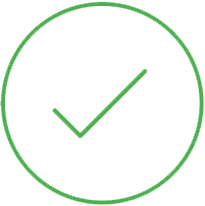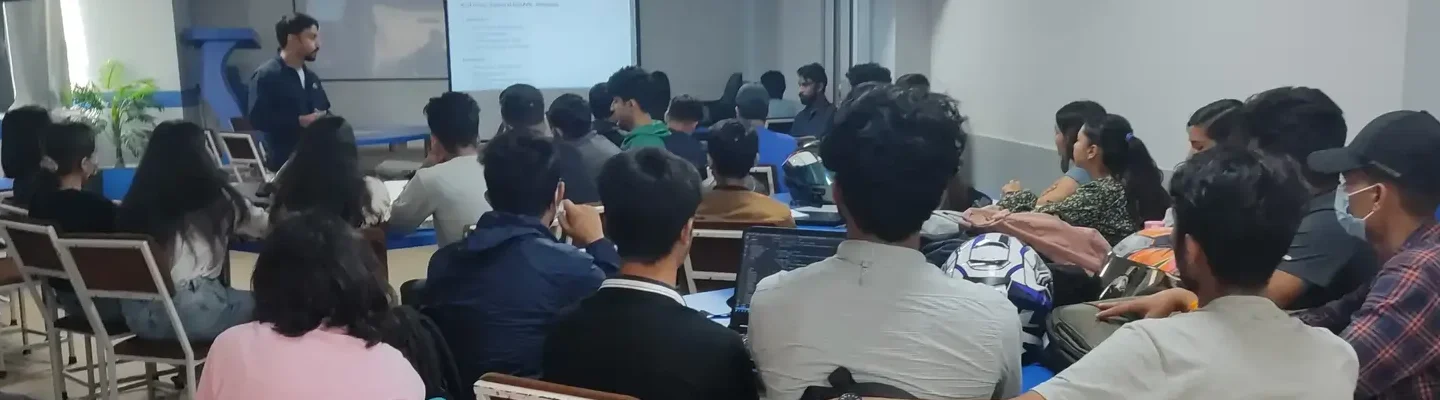Course overview
Considering the increasing global demand of Wordpress developers in the world. We, at TechAxis, have prepared a comprehensive course ideal for Tech lovers both from beginner and intermediate levels. As an open-source, WordPress has a huge community of volunteers around the world devoted to the growth of the platform. With our course you will be able to join, contribute, involve in real-life projects, innovate, and take a step further to your web designing career in Nepal. Join the community and kick start towards technology with the WordPress training course from TechAxis.
This course is perfect for those who have no prior knowledge in programming but are willing to enter the web or even advance programming in the future. Our certifications are well recognized in the tech market and will be rewarded following a complete project assigned to you by your tutor here. This helps in dealing with real-life projects and keeps you up to date with each feature of WordPress. You will be able to customize the Themes, Plugins, Forms, and have fundamental Search Engine Optimization steps as well. You will be able to widen your abilities with the availability of diverse WordPress websites to learn from. Similarly, with the complete understanding of integrated functions powered by WordPress, you can leap into the top of web professionals in Nepal.
After the completion of this course, you will have a well-round knowledge about website and blogs alongside the fundamentals of HTML, CSS, and PHP. Furthermore, you will have the implementation knowledge of WordPress UI, theme customization, WordPress File structure, and WordPress CMS. A complete website alongside the maintenance and error handling is within your grab with our course.
Wordpress Training Advantages
Website redesign capabilities: As stated earlier, WordPress has a theme engine that's separated from the core CMS program. This permits enterprises and companies to make updates quickly and cost-effectively.
SEO-friendly CMS: Wordpress is an excellent platform for sites that focus heavily on organic search as an advertising channel. Search engine optimization is one of the huge advantages of WordPress. WordPress started as a blog and information engine, so it's fantastic for websites which publish frequently.
Fast and simple installation: This might not be a significant concern from the "starting gate" for many new managers or CMOs, but a speedy installation procedure helps reduce overall development time.
Extremely customizable design: Sure many WordPress users buy themes that are utilized by hundreds of other sites.
Design independent from core program/CMS: The Theme engine of WordPress retains the site design different from the CMS and core performance to generate updates and maintenance easier.
Why WordPress Training in Nepal with TechAxis?
- Best environment for learners with Experienced and knowledgeable tutors.
- Stepwise learning curve with overall inclusion of different hints and scenarios from real-world projects.
- First call upon any job/internship opportunities from our very job portal JobAxle
- Network building opportunities with the professionals and learners of WordPress as well as other Web Design/development fields.
- Discounts for any future Web training as well as in any other courses provided by TechAxis
- Certificate of Training and accomplishment after your own project submission with WordPress
- Feasible time management for your convenience plus additional necessary customizable time/class selection for group trainees.
- Addition to our innovative community to collaborate with the learners/professionals and learn even more
Teaching Methodology
- Starting with basic static websites to developing real time dynamic websites
- Handful of assignments, tutorials and lab test of each chapter.
- Periodic feedback from Trainer and Trainee and do the required changes as per necessity.
- Each trainee need to develop demo application on their own, taking assistance form trainer when ever required.
Prerequisites
- Good command in english language
- Good knowledge of Computer, Softwares
- Basic knowledge programming would be a plus
- Understanding of Softwares and Software installation.