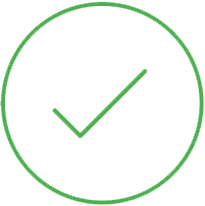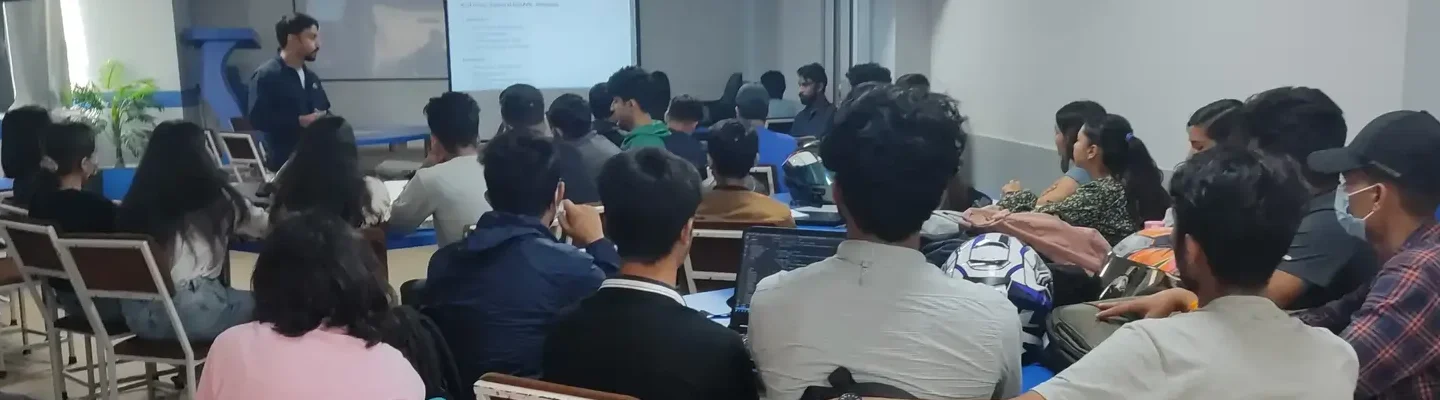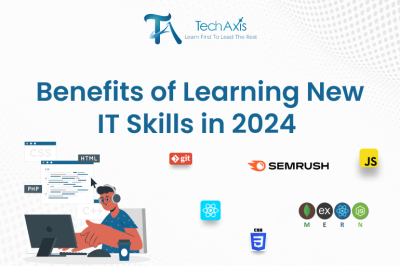Course overview
Becoming a full stack web developer requires you to cover a lot of skills. For beginners, it’s often not easy to find the right learning path and to gain a quick result. At first sight, it might be overwhelming to understand what you need to learn and how everything fits together at the end.
Why Choose TechAxis for Full Stack Web Development Training in Nepal?
Comprehensive Curriculum: Our Full Stack Web Development Training in Nepal delves deep into core concepts, covering:
Frontend Development:
HTML5 and CSS3 for structuring and styling web pages, including advanced CSS techniques like Flexbox and Grid.
JavaScript fundamentals, including ES6+ features like arrow functions, template literals, and promises.
React.js, a powerful JavaScript library for building dynamic and interactive user interfaces, including concepts like JSX, components, state management, and routing.
Backend Development:
Node.js, a powerful JavaScript runtime environment for building server-side applications.
Express.js, a lightweight and flexible Node.js framework for creating RESTful APIs.
Database technologies such as MongoDB (NoSQL) and SQL for data storage and retrieval.
Version Control:
Git, a crucial tool for version control and collaboration, including concepts like branching, merging, and pull requests.
Experienced Instructors: Our training is led by highly experienced full-stack developers with in-depth industry knowledge and a passion for teaching.
Hands-on Training: We emphasize practical learning through real-world projects and exercises, allowing you to apply theoretical concepts and gain valuable hands-on experience.
Flexible Learning Options: Choose from classroom training or convenient online Web Designing and Development Training to fit your schedule and learning preferences.
Job Placement Assistance: We provide guidance and support to help you find your dream job after completing our Full Stack Web Development Training in Nepal with our Placement Partner JobAxle.
Benefits of Full Stack Web Development Training in Nepal
- Enhanced Career Prospects: Gain in-demand skills and significantly enhance your employability in the competitive Nepali job market.
- Increased Earning Potential: Become a highly sought-after full-stack developer and increase your earning potential significantly.
- Gain In-Demand Skills: Master essential technologies like HTML, CSS, JavaScript, React.js, Node.js, and MongoDB, which are highly sought after by employers.
- Improved Job Opportunities: Our Full Stack Web Development Training in Nepal will equip you with the skills and knowledge needed to succeed in today's competitive IT job market.
- Career Advancement: Advance your career within your current role or transition into a new career as a full-stack developer.
Scope of Full Stack Web Development in Nepal
The scope of Full Stack Web Development is rapidly expanding in Nepal with the burgeoning IT sector. Companies across various industries, from startups to established enterprises, are constantly seeking skilled full-stack developers to build and maintain their online presence. By pursuing Full Stack Web Development Training in Nepal with TechAxis, you can open doors to exciting career opportunities in:
IT Companies: Work as a Full Stack Developer, Frontend Developer, Backend Developer, or Web Developer in leading IT companies.
Startups: Join innovative startups and contribute to the development of cutting-edge web applications.
Freelancing: Build a successful freelance career as a Full Stack Developer and work on projects for clients worldwide.
Teaching Methodology
- Focus on web development and its fundaments like HTML, CSS and JavaScript.
- A handful of assignments, tutorials and lab tests of each chapter.
- Periodic feedback from Trainer and Trainee and the required changes as per necessity.
- Each trainee needs to develop a demo application on their own, taking assistance form the trainer when ever required.
Prerequisites
- Good command in english language
Basic knowledge of Computer, Softwares, Programming would be a plus
- Basic knowledge of Computer, Softwares, Programming would be a plus.
- Understanding of Softwares and Software installation.