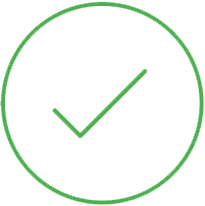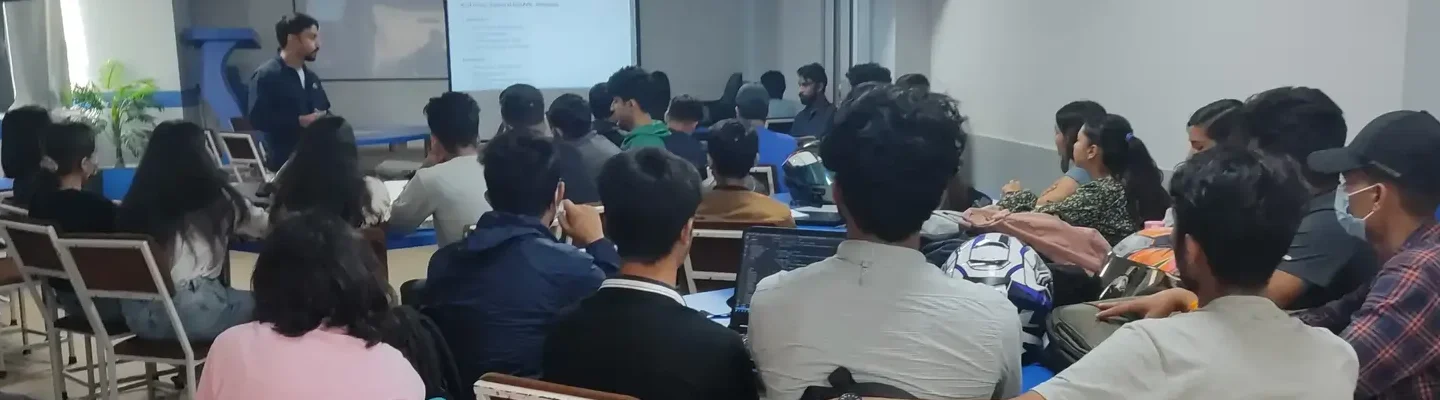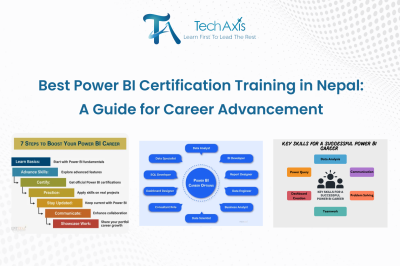Introduction
In today's data-driven world, businesses in Nepal are increasingly relying on data analytics to make informed decisions and gain a competitive edge. Power BI Training in Nepal has become crucial for professionals across various industries, from finance and marketing to healthcare and education. Power BI, Microsoft's business analytics service, provides a robust platform for connecting to diverse data sources, transforming data into meaningful insights, and creating stunning visualizations.
Microsoft Power BI is a powerful business analytics tool that enables organizations to visualize and analyze their data quickly and easily. It allows users to connect to a wide range of data sources, including databases, spreadsheets, and cloud services, to create interactive reports and dashboards.
With Power BI, users can transform raw data into insightful visualizations, such as charts, graphs, and maps, that help uncover trends, patterns, and relationships within their data. These visualizations can be customized and shared with others, making it easy to collaborate and communicate insights across teams and departments.
Power BI also offers advanced features like natural language processing, predictive analytics, and machine learning capabilities, allowing users to ask questions in plain language and uncover deeper insights from their data.
Overall, Microsoft Power BI provides a user-friendly and intuitive platform for data analysis and reporting, empowering organizations to make informed decisions and drive business success
Why Power BI Training in Nepal?
Growing Demand for Data Analysts: The demand for skilled data analysts is rapidly increasing in Nepal across various sectors. Power BI Training in Nepal can provide you with the in-demand skills to secure high-paying jobs in data analysis, business intelligence, and data science.
Data-Driven Decision Making: In today's competitive business landscape, data-driven decision making is crucial for success. Power BI empowers businesses to make informed decisions based on data-backed insights, leading to improved efficiency, increased profitability, and a stronger market position.
Career Advancement: Acquiring Power BI skills can significantly enhance your career prospects. Power BI Training in Nepal can help you advance within your current role or transition into a new career in data analytics.
Industry-Relevant Skills: Our Power BI Training in Nepal curriculum focuses on practical, industry-relevant skills that are highly sought after by employers in Nepal.
Skill Enhancement: Whether you're a business analyst, data analyst, or a professional looking to enhance your data analysis skills, Power BI Training in Nepal can provide you with the knowledge and tools to effectively analyze data and communicate insights to stakeholders.