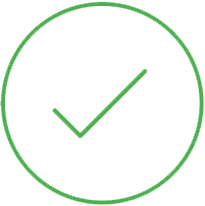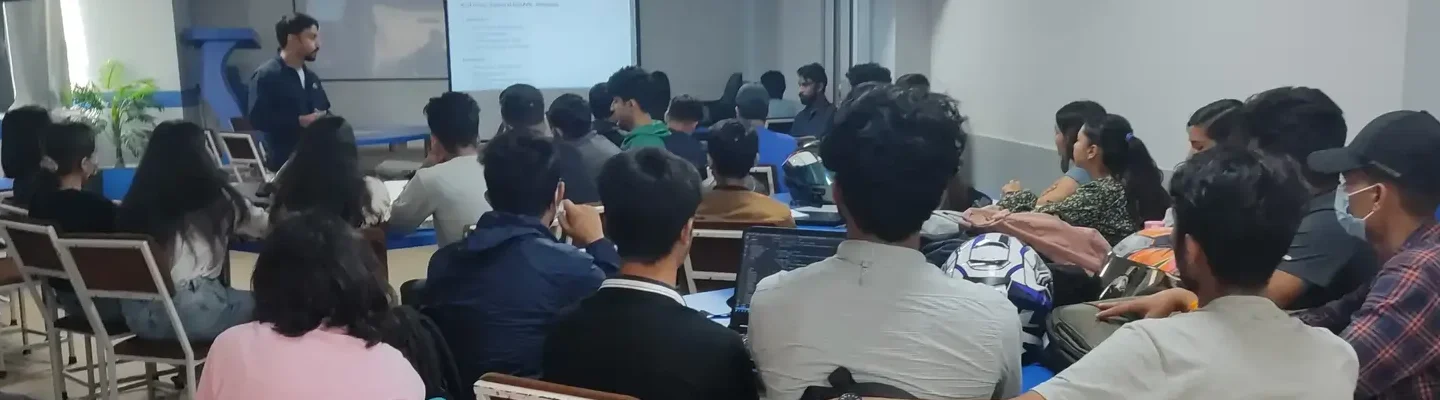Course overview
Learn essential photo editing techniques to enhance and modify images with understanding the basics like cropping, resizing, adjusting brightness, and color correction to enhance the overall tone of your image. Grasp the concept of layers and selection tools like Marquee, Lasso, and Magic want to isolate and manipulate certain parts of an image. Also, find out how to use layer masks for accurate editing and blending of images. Understand the use of smart objects to perform non-destructive transformations by applying edits using adjustment layers and layer masks to hide or reveal parts of your image. Learn to use history panels to revert to previous states of your project.
- Advanced Photo Correction: Under Advanced Photo Correction comes color correction, noise reduction, sharpening, and selective adjustments which are used to reduce digital noise in photos, adjust color balance, and explore various techniques to enhance image clarity.
- Portrait Retouching Essentials: Use tools like the Spot Healing Brush, Healing Brush, and Clone Stamp for seamless retouching while applying skin smoothing techniques to achieve a polished look. Also, learn to enhance eyes, lips, and other facial features. Learn to use tools like Gradient Maps and Color Lookup Tables for creative color effects.
- Creative Photo Effects & Filters: Learn how to create custom brushes for extra creativity, experiment with special effects like lens flares, light leaks, and bokeh to enhance mood and visual interest, and master artistic filters like Oil Paint, Watercolor, and Poster Edges to transform your photos and create unique effects. You'll also explore blending modes to achieve various artistic effects and blend layers creatively, as well as apply layer styles like drop shadows, glows, and bevels to add depth and dimension to your images.
- Masking & Composition Techniques: Learn to create complex masks for detailed image editing while combining and merging multiple images to integrate elements from different photos into a single composition. With all these advanced features, create photorealistic compositions by blending images naturally.
- Actions & Automation: Learn how to use Photoshop's action recording feature to automate repetitive activities, such as renaming, scaling, and applying filters to photos in bulk, thus streamlining processes. Investigate sophisticated scripting and Adobe software integration for increased efficiency and productivity.
- Filters & Adjustment for Creative Effects: Discover how to achieve artistic effects by using blending modes and complex filter adjustments. Utilize blending modes, filters, levels, and curves to adjust hues and textures, refine tones, and produce unique visual compositions and artistic overlays.
Graphic Design With Photoshop
You will learn how to design eye-catching banners, flyers, and social media graphics in this course. These designs are ideal for both personal and professional tasks. To ensure that your creations stand out and communicate successfully, you must master design concepts. You will delve into the realm of text and typography, learning the fundamentals of text formatting, typography, and key design concepts. This will help you create attention-grabbing headlines and visuals that draw in and involve your audience. You'll also learn how to use vector graphics and shape tools effectively, which will enable you to create logos, icons, and other crucial design elements with accuracy and originality. Gaining proficiency in these areas will enable you to create graphic designs of a high caliber that enhance projects and your brand.
Career Opportunities:
Understanding regional design trends is essential to connecting with the audience. Examine popular design aesthetics and include components that suit regional preferences and inclinations. Design techniques that are culturally responsive guarantee that images are respectfully and successfully communicated within Nepali cultural contexts, increasing relevance and engagement. It's also crucial to become proficient in image preparation for print and the web. Discover how to maximize Photoshop projects to ensure high-quality outputs appropriate for print medium, while simultaneously preserving clarity and brightness across digital platforms. By considering these factors, you can improve the usability and impact of your designs while also ensuring that they meet the specific needs of the market and meet expectations.