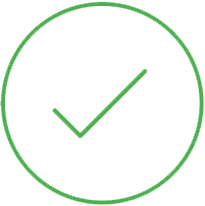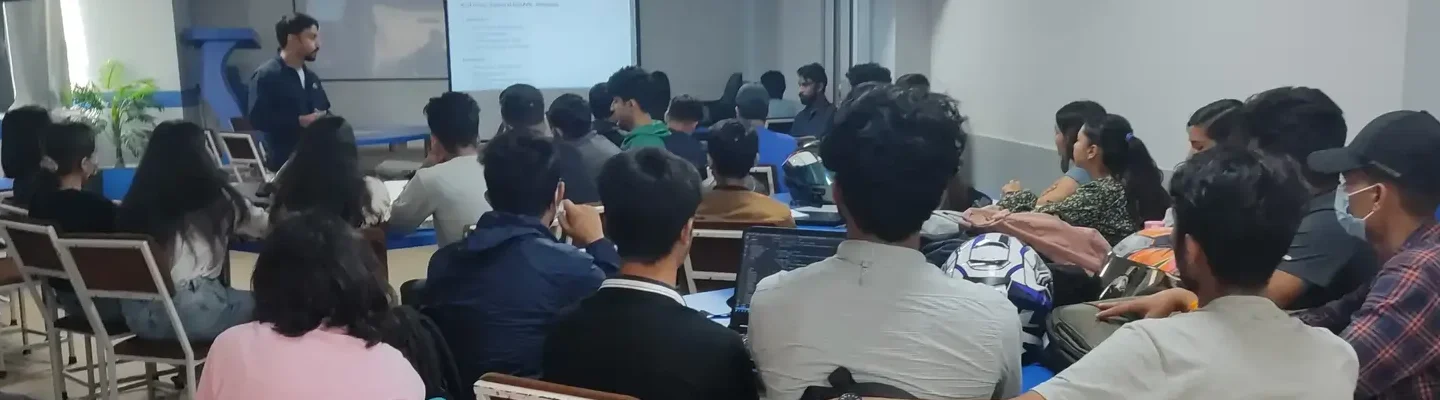Course overview
Node.js is a server-site platform built on Google chrome’s JavaScript Engine. This platform was developed by Ryan Dahl in 2009. Node.js is an open source, cross-platform runtime environment to develop server-side and network application. Node.js application is written in JS (JavaScript), and can be run within the node.js runtime on OSX, Linux, and Microsoft Windows.
Node.js is a server-site platform built on Google chrome’s JavaScript Engine. This platform was developed by Ryan Dahl in 2009. Node.js is an open source, cross-platform runtime environment to develop server-side and network application. Node.js application is written in JS (JavaScript), and can be run within the Node.js runtime on OSX, Linux, and Microsoft Windows.If you write front-end code, it shouldn’t be a sudden news for you that you could easily write web apps with Node.js, since both relay on JavaScript.
Why NodeJS Training?
Before starting why, here’s the formal definition given on official website.
Node.js® is a JavaScript runtime built on Chrome’s V8 JavaScript engine. Node.js uses an event-driven non-blocking I/O model that makes it lightweight and efficient. Node.js’ package ecosystem, npm, is the largest ecosystem of open source libraries in the world.”
If you are a JavaScript developer or willing to learn scripting language, then this is the best option. Every time you switch your programming platform, you will definitely have some problem. Typically, Node.js and its ecosystem stay with JS on both front-end and back-end.
Just imagine a multi-threaded server that reads file saved on the server and sends it to the requesting browser. Ruby just tell the file system to read the file and return the content. Which slow-down the request-response operation. And here comes the Node.js, in node while the file.
System is reading file in server, node uses idle time to handle other pending request. When the file system is done, it tells the node to take resource and send it to browser.
Its improved framework like React Native which let you to make mobile applications. This is a huge advantage now that everything you build will also work as mobile application, Which will surely help you in future if you want to monetize your web pages.
Another fantastic usage of Node.js is chatting system in websites. You can make your own chat system using Node.js.
Career opportunity in NodeJS
You could get a job specializing in backend programming using Node.js. You could start a career where your elementary language is JavaScript via node. You can even start your career as startup engineer where you can build your own portfolio and client may contact you to solve their problem.
The major objective of this course is to understand the Javascript and technical concepts behind NodeJS by understanding:
- Structure a Node application in modules
- Understand and use the Event Emitter
- Understand Buffers, Streams, and Pipes
- Build a Web Server in Node and understand how it really works
- Use npm and manage node packages
- Build a web application and API more easily using Express
- Connect to a SQL or Mongo database in Node
- Understand how the MEAN stack works
Teaching Methodology
- Handful of assignments, tutorials and lab test of each chapter.
- Periodic feedback from Trainer and Trainee and do the required changes as per necessity.
- Each trainee need to develop demo application on their own, taking assistance form trainer when ever required.
Prerequisites
- Good command in english language
- Good knowledge of Computer, Softwares
- Basic Knowledge Javascript Programming Language and Object Oriented Programming would be a plus
- Understanding of Softwares and Software installation.