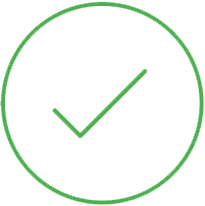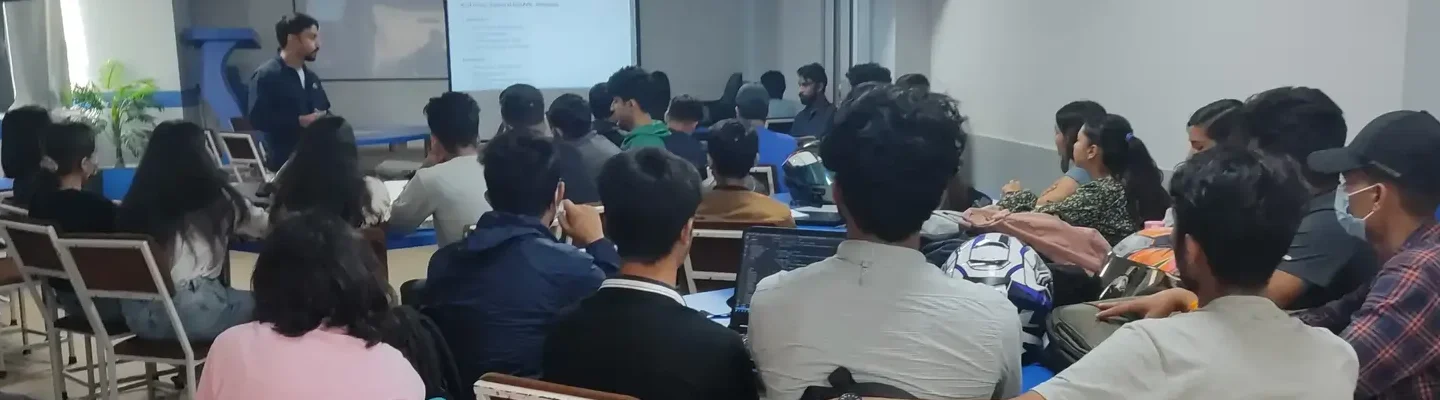-
Courses
- Mastering Web Application Development
- Mobile Application Development »
- Game Development »
- Cloud computing
- Web Development »
- Quality Assurance »
- Databases »
- System Admistration »
- AI & Data Science »
-
Prompt Engineering & Generative AI
»
- Prompt Engineering Course
- ChatGPT Prompt Engineering
- Gemini Prompt Engineering
- Prompt Engineering for Developers
- Prompt Engineering for Web Developers
- Prompt Engineering for Content Writing
- Prompt Engineering for Digital Marketing
- Prompts for Video Content Creation
- Prompt Engineering for Generative AI | Machine Learning
- DevOps »
- Graphics and Multimedia »
- Programming Languages »
- Digital Marketing »
- Software Tools & Technology »
- Block Chain and Cryptocurrency »
- Ethical Hacking
- Cybersecurity Training in Nepal
- Civil »
Course Categories